

Robots.txt is a file on your website that tells search engine crawlers which parts of the website you want them to access.
It’s a way of ensuring that search engines like Google only index the pages you want.
For example, you might not want Google to index and display your website login page in the search results.
Adding a directive to your Robots.txt file will stop Googlebot from crawling that page.
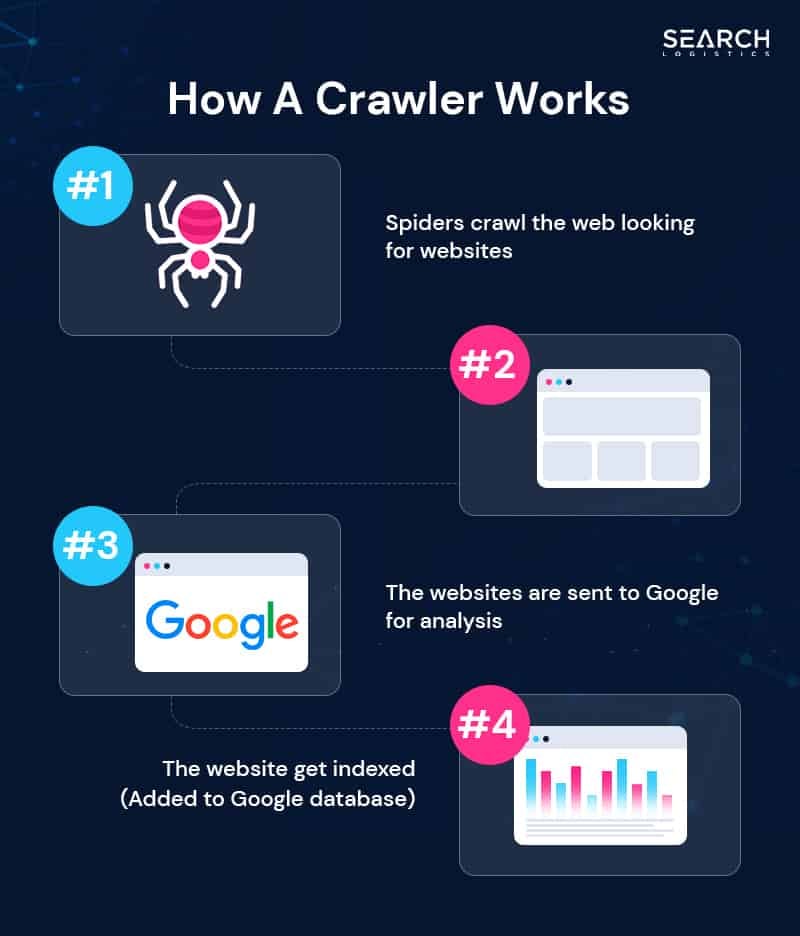
No crawl = Noindex.
Note: Robots.txt files don’t prevent web crawlers from crawling your site completely.
It’s up to the web crawler to obey the directions you put in your Robots.txt file.
Common crawlers like Googlebot, Bingbot, Ahrefsbot, Semrush and GPTbot all comply with Robots.txt directions.
❤️ Take The 100% Free 28 Day SEO Challenge Now.
What Will I Learn?
Robots.txt is used primarily to instruct crawlers about which pages they can and cannot access.
It also prevents server overload from having too many requests from bots.
But that’s not all…
Robots.txt serves a number of purposes:
While Robots.txt is not a “foolproof” method for keeping crawlers off your website – It helps manage the content they crawl and index.
Robots.txt works by providing instructions to web crawlers, indicating which URLs they are allowed and not allowed to crawl.
Think of Robots.txt like a map to the website pages, documents and media files you want crawled and indexed.
But there are some key things you should know…
Complying with Robots.txt instructions is voluntary.
Reputable search engine crawlers like Googlebot follow these instructions. But that doesn’t mean all online crawlers will.
What does that really mean?
Robots.txt is only a partial solution for blocking crawlers.
For complete control over your website’s visibility, it’s better to use a noindex tag or edit your .htaccess file to block an individual crawler’s IP address.
Yes, robots.txt is good for SEO when used correctly.
It allows you to guide search engines towards important content while stopping them from accessing unhelpful content or pages you don’t want indexed.
But make sure you pay close attention when editing your Robots.txt.
We’ve had situations where clients have accidentally blocked Google from crawling their website, ultimately removing their entire site from the search results.
To find your website’s robots.txt file, simply type in your domain followed by /robots.txt.
It should look like this:
www.yoursite.com/robots.txt
Your Robots.txt file lives at the root of your website.
The method above should make it easy to find.
🔥 Increase your traffic with the 100% free 28 Day SEO Challenge.
Increase Your Search Traffic
In Just 28 Days…
